Windows 10 Proxy server settings
Simplest solution:
Start menuLaunch Internet Options window from Command Prompt
Second solution:
Settings (1st picture)
Network & Internet (2nd picture)
Proxy
Select Automatic or Manual proxy setup. It depends on your network configuration.
(3rd and 4th picture)
1.
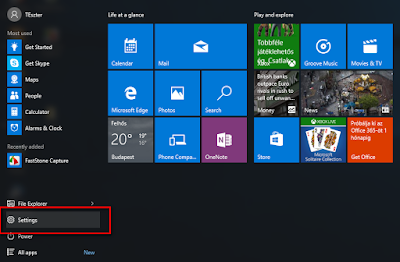
2.
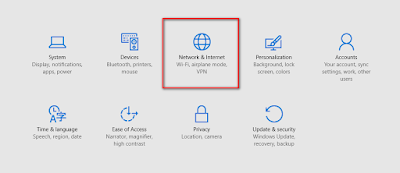
3.
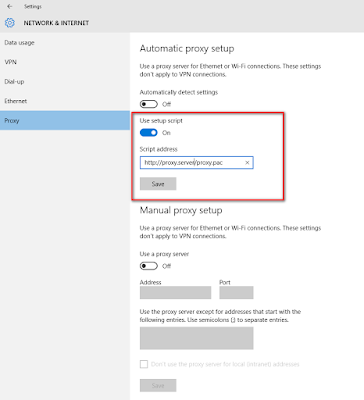
4.
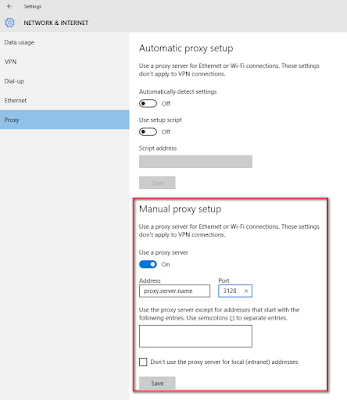
Another way of proxy setting:
Type Proxy on the start menu search and click on: Configure proxy server (1st picture)
Internet Properties: Connections / Lan settings (2nd picture)Select Automatic or Manual proxy setup. It depends on your network configuration.
(3rd picture)
1.
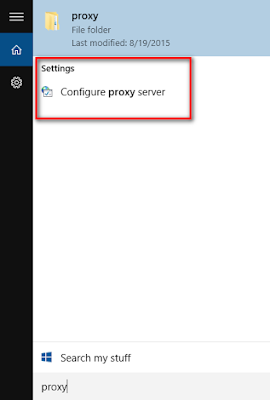
2.

3.
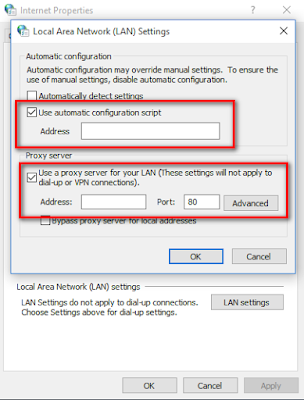
Available link for download
alternative link download
Windows 10 Proxy server settings
 Reviewed by renata
on
4:45 AM
Rating:
Reviewed by renata
on
4:45 AM
Rating:
 Reviewed by renata
on
4:45 AM
Rating:
Reviewed by renata
on
4:45 AM
Rating: